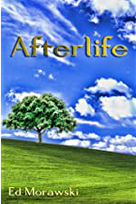ADC-V510 Default pasword
The ADC-V510 is a camera from Alarm.com meant for use with its service only. The (A)larm (D)ot (C)om V510 is made by Vivotek and is essentially identical to that company’s IP8130 and uses all the same software.
You can repurpose the V-510 for use without the Alarm.com service as follows: Go to Vivotek and download the IW2 installation software : http://www.vivotek.com/downloads/ in the drop down box select ‘Software’ scroll down to IW2 and download and install it.
Power up your ADC-V510 and using a paper clip reset the camera to defaults by pressing in until the red led blinks rapidly and goes out. Power down the camera, power it back up and connect an Ethernet cable between it and your router. Start up the IW2 software and it will scan your network and find your camera. Once you find the camera by MAC address then you can click on the Smart Start button. At this point a login is required before you can do anything.
User: root Password: adcvideo
Once you log in you can change the password to anything you want or leave it blank for no password required. Using the IW2 software, configure the camera as needed, including setting up the wireless. When the camera reboots it is now basically a IP8130 and you can use it anyway you want.